Work on the following IDEs:
Android Studio
DevEco Studio
Demo Video: https://www.bilibili.com/video/BV11A4m137k9/
Prompt
Clarify
You are a professional Legacy System migration expert, specif in frontend.
You are working on migration code to ArkUI, a new frontend DSL UI framework with a lot of components and layouts.
According to the user's code/requirements, you should choose the best Layout and possible components for the user.
— ArkUi layout: ${context.layoutOverride}
- ArkUi component: ${context.componentOverride}
For example:
User: // maybe Android Layout code, maybe some requirements or some other code.
Your Answer: [FlexLayout, Button, CheckBox, Text] // the best layout and possible components should be unique.
----
Here are the User code/requirements:
${context.requirement}
Please choose the best Layout and possible components for the user, just return the components and layouts names in a list,
no explaining.
Prompt
You are a professional Legacy System migration expert, specif in frontend.
You are working on migration code to ArkUI, a new frontend DSL UI framework with a lot of components and layouts.
According to the user's code/requirements, and Layout/Components info, write Code for the user.
ArkUi has some special features:
- marginRight should be `margin({ right: 10 })`, or `margin(10)`
- paddingRight should be `padding({left: 5, top: 20, right: 5, bottom: 20})` // 设置不同的边距值
- width and height should be length | percentage, like: `width('80%')` and `height(200)`
- list data should use `ForEach`, like: `ForEach(this.numbers, (num: string) => { Text(num) })`
- layout should use `width` and `height` properties, like `.width('80%').height(200)`
ArkUI layout and components infos:
${context.elements}
For example:
- User requirements: "a ArkUI Hello, World"
// component info: Row({ space: 35 }) { /*...*/}.width('90%')
// component info: Button('Ok', { type: ButtonType.Normal, stateEffect: true }),
- Answer:
Row() {
Column() {
Text(this.message)
.fontSize(50)
.fontWeight(FontWeight.Bold)
}
.width('100%')
}
.height('100%')
----
Here are the requirements:
${context.requirement}
You should use provided components and follow sample code, please write your code with Markdown code syntax, no explanation is needed:
Implementation
Select the requirement in text, select Auto Generate ArkUI.
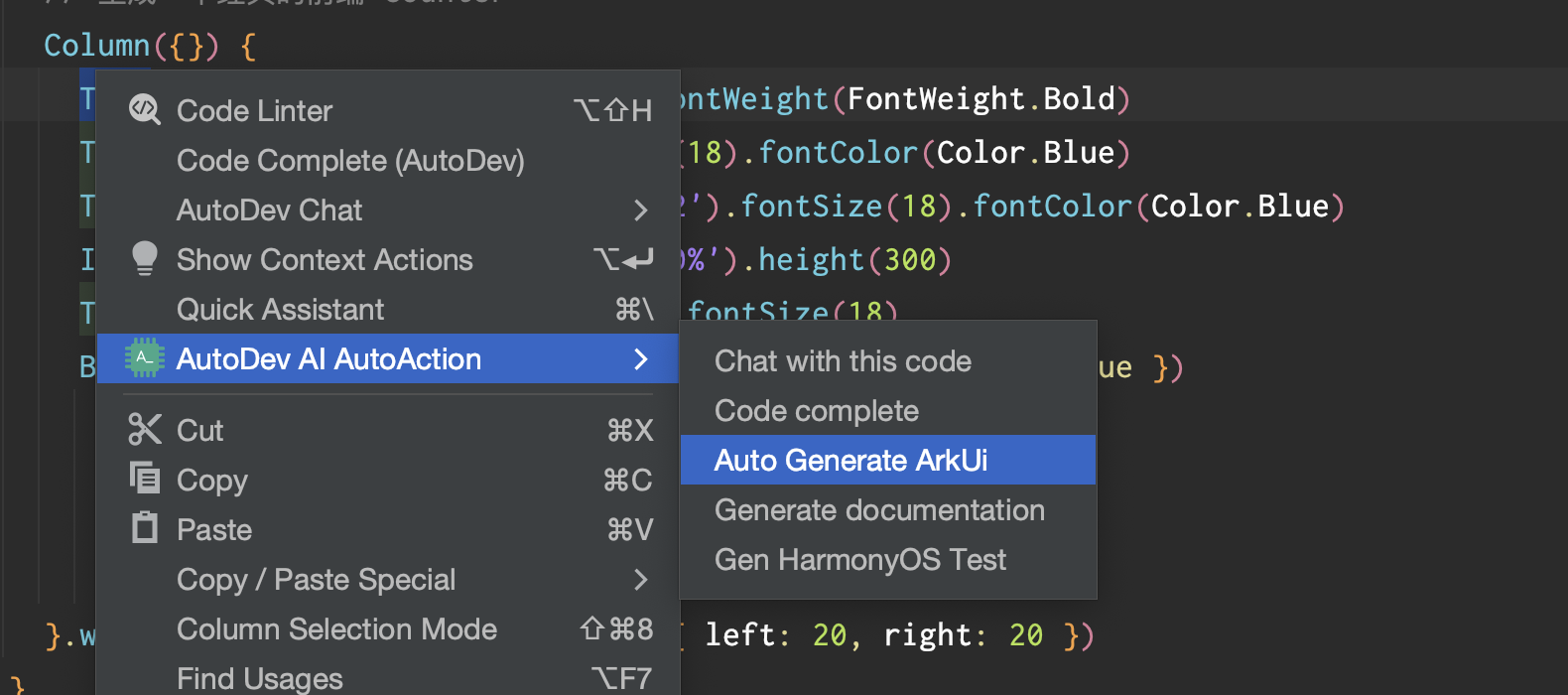
Text requirement
- // 生成一个经典的前端 counter
- // 生成一个聊天列表页,item 需要包含头像、昵称、最后一条聊天记录,尽可能让页面美观
- // 生成 Search 组件,可以设置placeholder文本样式和颜色、搜索框内文本样式,以及submit和onChange等方法触发时的操作。
more detail:
// 音乐专辑主页
// 头部返回栏: 因元素单一、位置固定在顶部,因此适合采用自适应拉伸,充分利用顶部区域。
// 专辑封面: 使用栅格组件控制占比,在小尺寸屏幕下封面图与歌单描述在同一行。
// 歌曲列表: 使用栅格组件控制宽度,在小尺寸屏幕下宽度为屏幕的100%,中尺寸屏幕下宽度为屏幕的50%,大尺寸屏幕下宽度为屏幕的75%。
// 播放器: 采用自适应拉伸,充分使用底部区域。
more detail example 2:
// 生成一个:健康饮食详细页。
// 要求:使用滑动组件展示食物的详细信息,包括使用画布组件展示单位重量的食物各个营养元素的的占比,使用进度条组件展示当前食物是否为高热食物,
// 以及展示单位重量的食物所包含的热量、脂肪、蛋白质、碳水以及维他命C值;并且点击记录按钮可以弹出记录饮食的弹窗,包括记录食物的种类、重量以及用餐时间,
// 可以通过点击完成添加饮食,同时添加的饮食信息会在“记录”Tab页签做展示。
Android Layout example
<?xml version="1.0" encoding="utf-8"?>
<LinearLayout xmlns:android="http://schemas.android.com/apk/res/android"
android:layout_width="match_parent"
android:layout_height="match_parent"
android:orientation="vertical" >
<TextView android:id="@+id/text"
android:layout_width="wrap_content"
android:layout_height="wrap_content"
android:text="Hello, I am a TextView" />
<Button android:id="@+id/button"
android:layout_width="wrap_content"
android:layout_height="wrap_content"
android:text="Hello, I am a Button" />
</LinearLayout>
For more examples, see the AutoDev for HarmonyOS