- Select a code fragment and right-click it to open the context menu. (AutoDev Chat)
- Select AI Actions
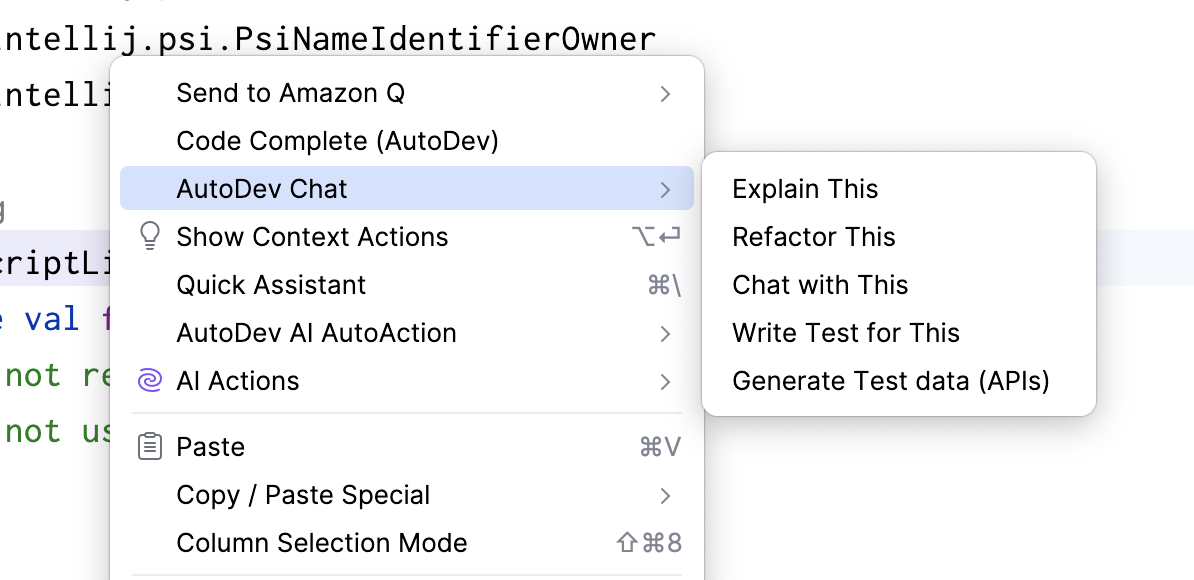
Normal Chat
- Click AutoDev on the right toolbar to open AutoDev.
- In the input field, type your question and press
Shift+Enterto submit your question.
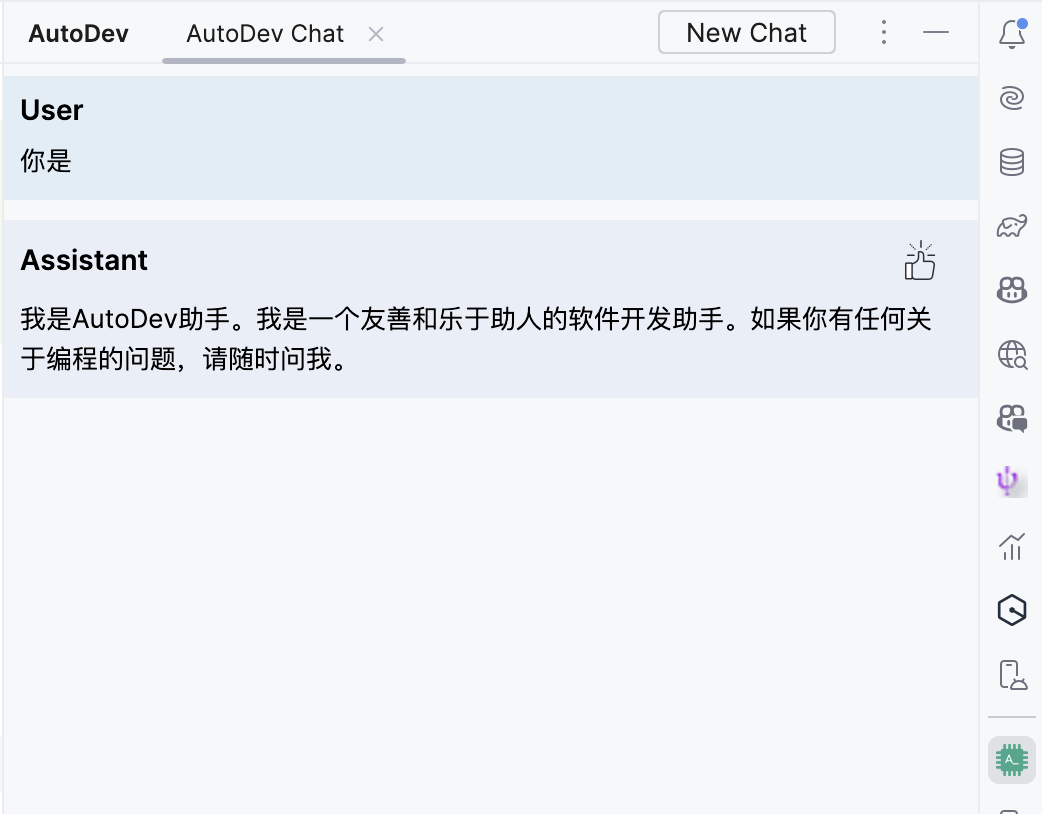
Explain this
Refactor this
In #129, we provide more information for you to refactor code.
Chat with this
Write test for this
Generate test data (APIs)
support language: Java
- right-click the function/method and selection
Generate test data (APIs)
AutoDev with analysis input and output data structure
@ApiOperation(value = "Create a new blog")
@PostMapping("/")
public BlogPost createBlog(@RequestBody CreateBlogRequest request) {
CreateBlogResponse response = new CreateBlogResponse();
BlogPost blogPost = new BlogPost();
BeanUtils.copyProperties(request, blogPost);
BlogPost createdBlog = blogService.createBlog(blogPost);
BeanUtils.copyProperties(createdBlog, response);
return createdBlog;
}
convert it to uml
//input Classes:
class CreateBlogRequest {
title: String
content: String
User: User
}
class User {
id: Long
name: String
}
//output Class:
class BlogPost {
id: Long
title: String
content: String
author: String
}
AI will gen to
{
"title": "Sample Blog",
"content": "Lorem ipsum dolor sit amet, consectetur adipiscing elit.",
"User": {
"id": 1,
"name": "John Doe"
}
}