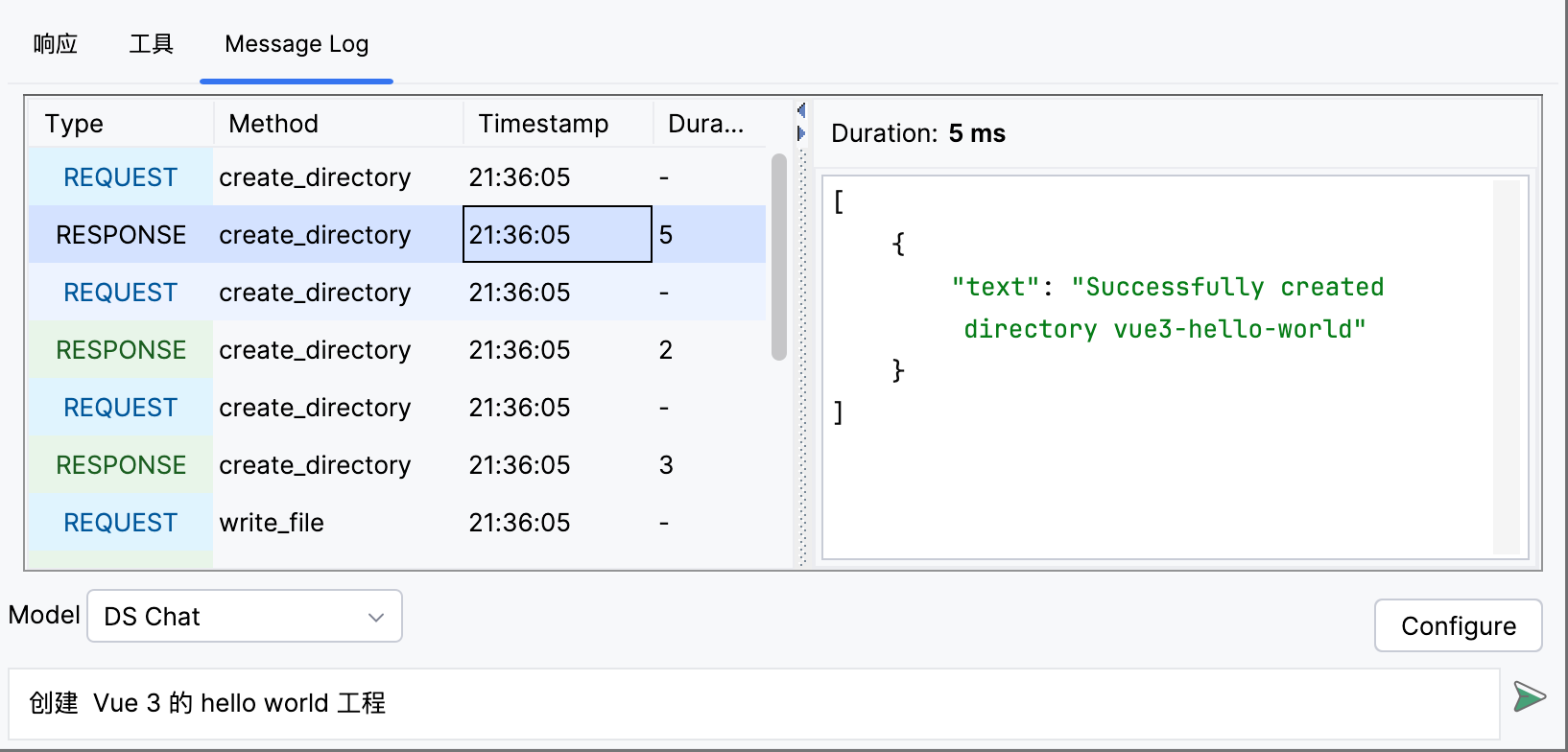MCP 调试器
AutoDev MCP 调试器
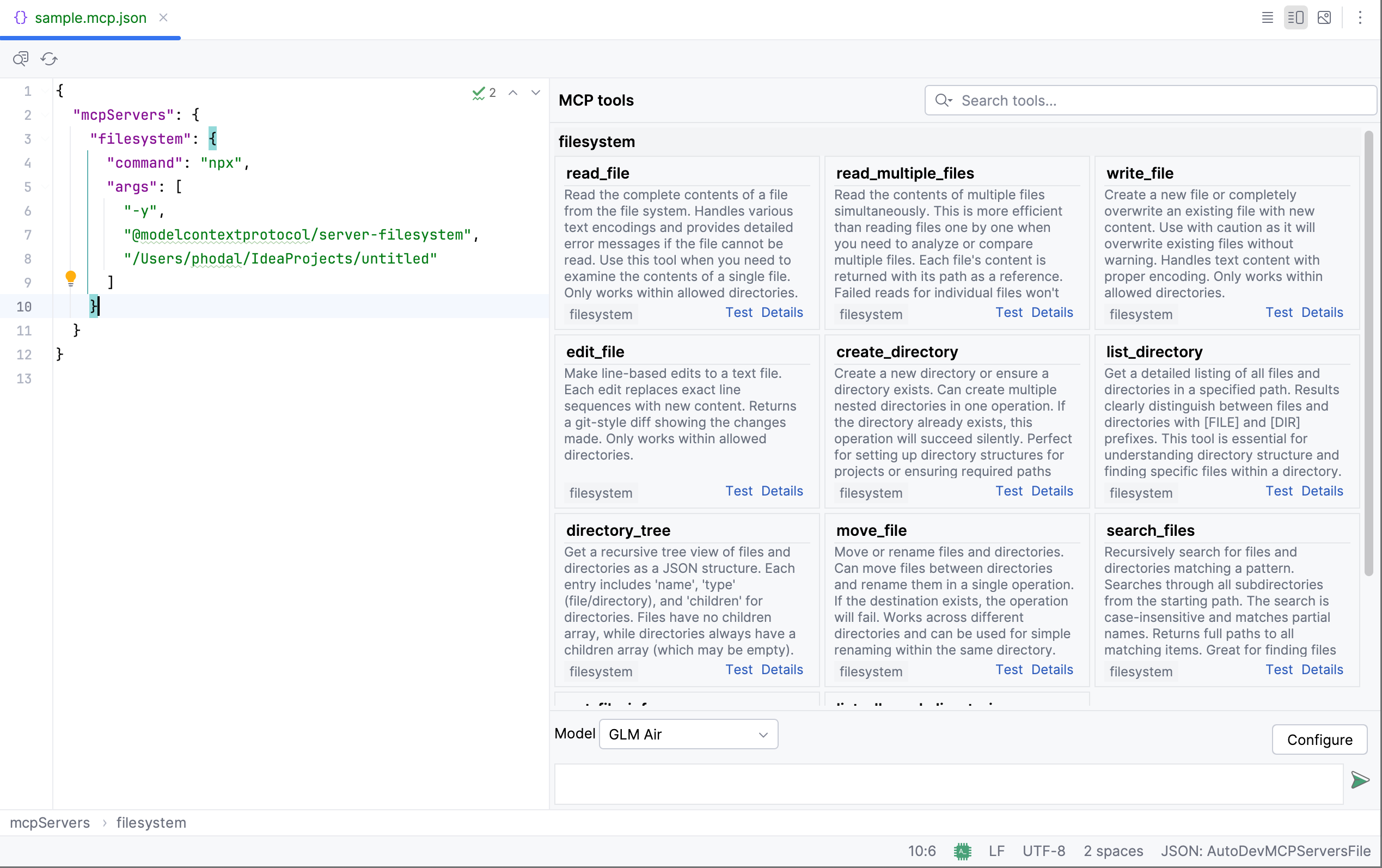
在项目根目录下创建以 .mcp.json 结尾的文件,并添加以下内容:
{
"mcpServers": {
"filesystem": {
"command": "npx",
"args": [
"-y",
"@modelcontextprotocol/server-filesystem",
"/Volumes/source/ai/autocrud"
]
}
}
}
然后点击文件工具栏中的"显示预览",您可以看到:
- MCP 服务器/工具列表
- 已配置的 MCP 模型
- MCP 聊天输入框
发送消息后,可以在控制台查看响应: