Code Completion
Chat-style Code Completion
Additional feature: Loading custom specifications
- Right-click to open the context menu.
- Copy or paste code in the chat page.
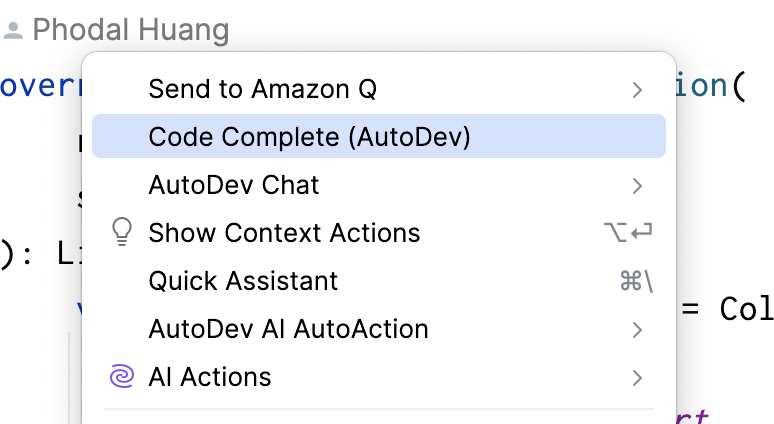
Inline Code Completion
- Press
⌥+.anywhere in the editor - Wait for your model response, then press
tabto accept suggestions
Custom Completion LLM
- Open AutoDev configuration in
Settings->Tools->AutoDev - Set up
Custom Model
Example configuration for DeepSeek completion model:
[
{
"name": "DS Completion",
"url": "https://api.deepseek.com/beta/completions",
"auth": {
"type": "Bearer",
"token": "sk-ii"
},
"requestFormat": "{ \"customFields\": {\"prompt\": \"$content\", \"model\": \"deepseek-chat\", \"max_tokens\": 128 }}",
"responseFormat": "$.choices[0].text",
"modelType": "Completion"
}
]