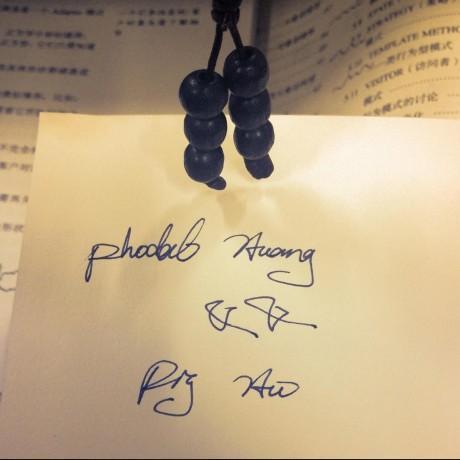AutoDev 架构升级:多端(CLI/Desktop/Mobile)编程 Agent,欢迎一起参与演进
半年前,我在《AutoDev Next》那篇文章中介绍了 AutoDev 的下一代架构,其中一个核心方向就是:多端支持。 之后,一直在忙项目交付——从 AI 参与遗留系统现代化,到做 AI 辅助的软件工程培训。一直到国庆,才终于有整块时间继续推进 AutoDev 的演进。
这段时间里,我不断做 POC,验证不同技术模型的可行性,尝试新的交互与架构思路。直到最近,新的重构方向基本成型,并成功跑通了关键链路,也顺手 Vibe Coding 了一波。
TL;DR:代码:https://github.com/unit-mesh/auto-dev (似乎是目前国内最好的开源 AI 编程工具)
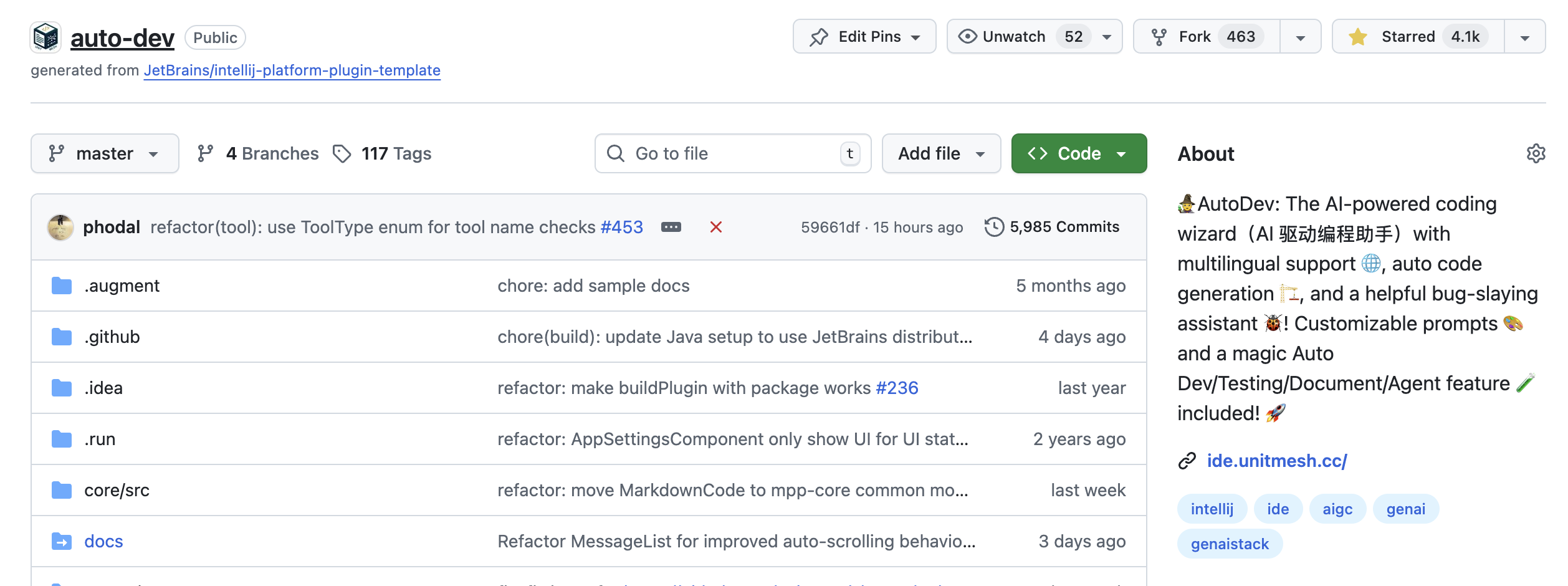
欢迎来一起加入演进。
基于 KMP + Compose 的 AutoDev 多平台重构实践
新的 AutoDev 架构如下:
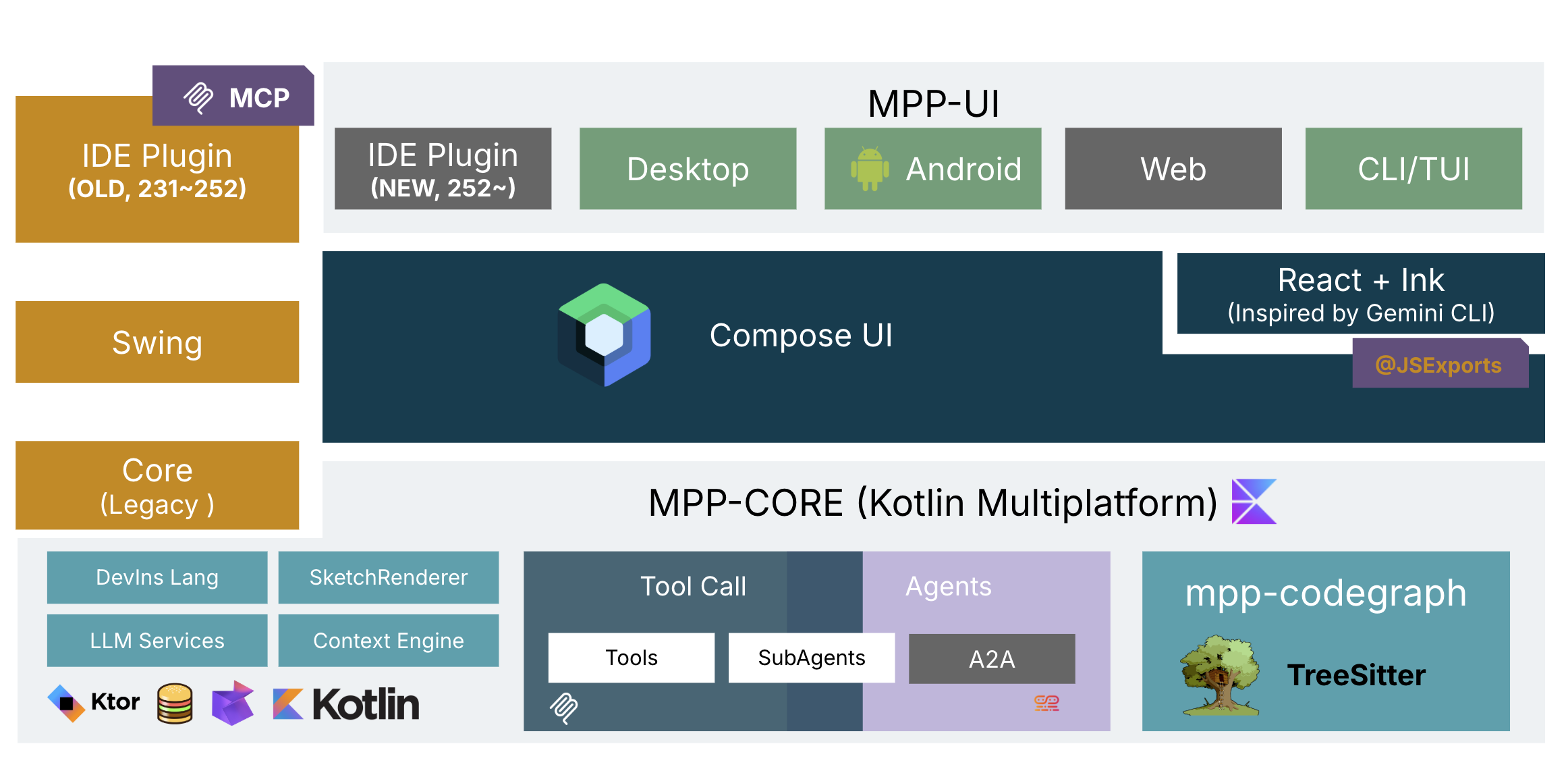
PS:之所以叫重构,是我们在 AutoDev 上已经有大量的经验,尽管架构上是紧耦合的,但是利于 AI 阅读后重写,比如,我们的 DevIns 语言。 在这几个月里,我也尝试使用 Rust/TypeScript/Kotlin 来开发的 CLI,但是发现多数时间在写之前的重复性代码。所以,基于 KMP (Kotlin Multiplatform)是一个更合理的架构。
在新的架构里,MPP-Core 是我们的核心,基于 Kotlin 的 Multiplatform 技术,我们构建出了 JS 和 JVM 版本的两个核心接口和实现,基于 这两个实现。基于多平台的 Core + Compose UI,我们就可以构建出:
- 基于 JS 版本的
@autodev/cli的 CLI (Command Line Interface)和 TUI (Terminal UI)版本 - 基于 JVM 版本的 AutoDev IDEA,AutoDev Desktop 和 AutoDev Android,以及未来的 AutoDev iOS
而为了在当前 AI Token 还不便宜、Agent grep 还不理想的情况下,我们还是构建了基于 TreeSitter 的 MPP-CodeGraph,通过树和图的方式 来节省上下文,近而节省企业的成本。Codex、Gemini CLI、Claude Code 都是 AI 厂商卖 token 的,自然可以不考虑那么多。
CodeGraph:基于树和代码图的上下文压缩引擎
尽管 Gemini CLI 和 Claude Code 提供了近似无限上下文的能力,但是对于重构等一系列复杂问题的分析,它们依然非常不靠谱,而且非常贵。 所以,我们还是要引入 CodeGraph 来解决复杂问题下的代码搜索等问题。而 TreeSitter 是目标 “跨平台” 最好的方式之一,毕竟 wasm + binary 可以运行在各种平台上。
AutoDev IDEA:核心能力即 MCP 能力
在新版本的 IDEA 里,MCP 已经是内置的能力,而我们还是预期 AutoDev 作为 MCP 服务端,来为其它的 Agent 提供服务。
为什么是 AutoDev Desktop 和 AutoDev Android ?
半年前,我一直在思考如果做一个新 AI IDE 我们是否需要语法高亮,是否需要代码跳转,AutoDev 是不是优势会越来越小。直到,最近的新版本的 Cursor 给出了一个答案,独立 UI 下的 Agents 模式。在简单的任务下,我们并不需要一直坐在电脑前面,比如我在 iPad 上用 VNC Viewer 来看电脑上的进度, 并可以一边看娃。
既然如此,Android 和 iOS 版本就更有意义了,你可以从踏上地铁、公交车的时候,就可以远程 Vibe Coding。然后到了公司,就可以美滋滋地去
吃个早饭(修 AI 的 bug)。
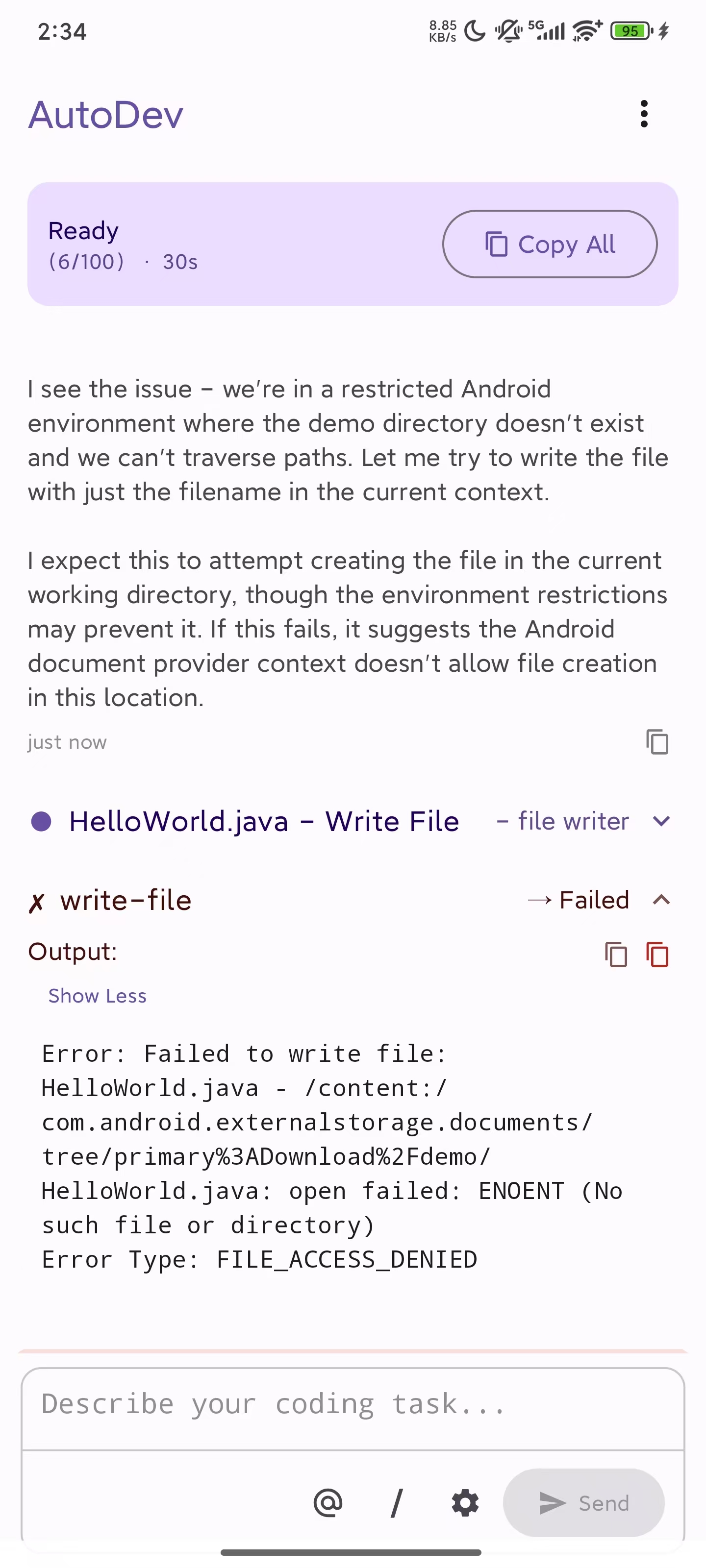
毕竟,Android 上可不写不了代码。
用 Compose 重塑 AutoDev 的界面与交互
在几个月前,在和 @iptton 尝试使用 Intellij Compose 构建了一个新的 AutoDev IDE UI 之后, 我也尝试了在 2025.2 的版本 IDEA 上 Vibe Coding 了一个新的 UI。显然,与 Swing 相比,有大量语料的 Compose 表现得更加稳定和可靠,不会 像 Swing 报一堆错误。
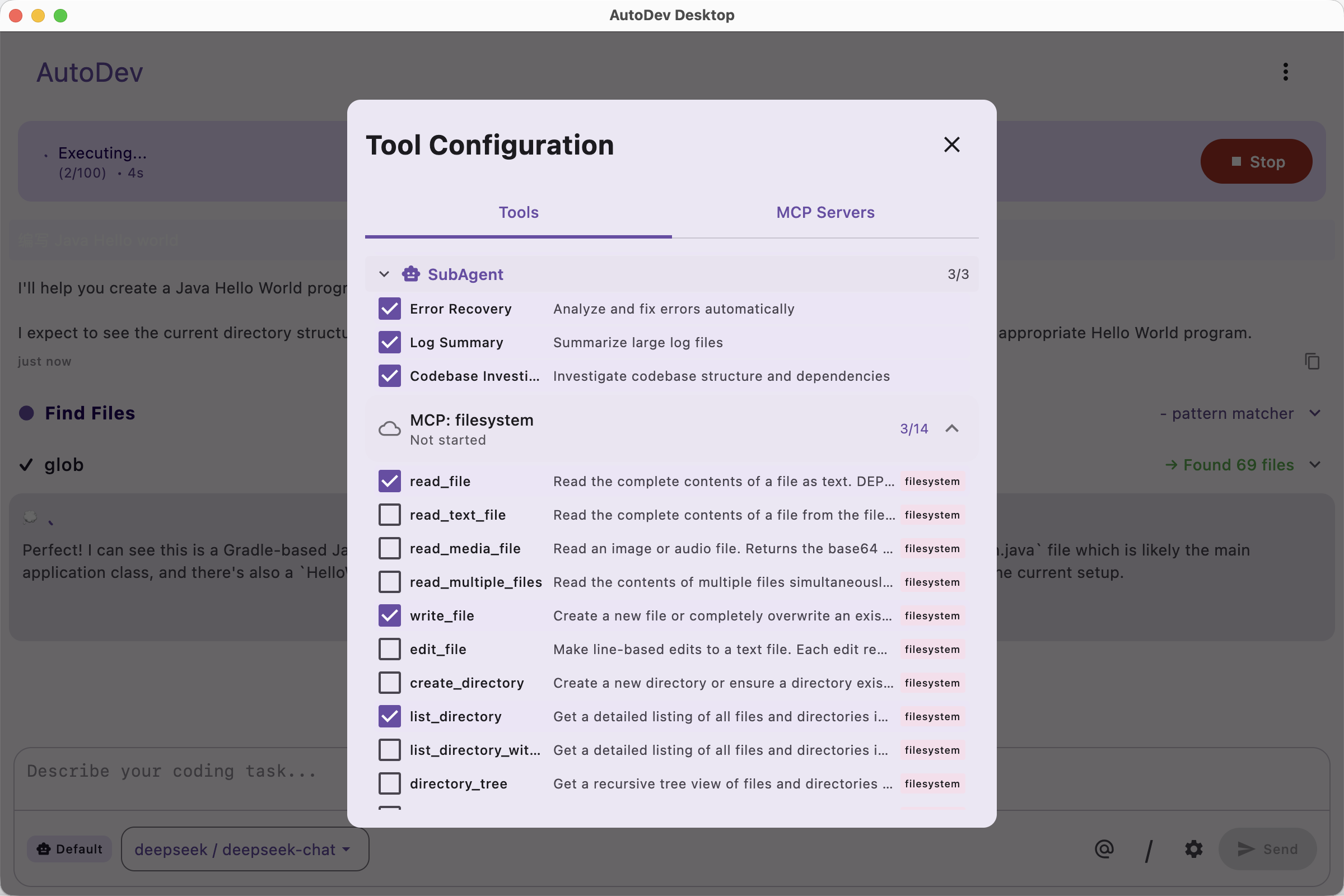
既然,我们有了更好的 Vibe Coding,那传统的 IDE 交互方式是不是就不需要了,非专业人士只需要一个聊天界面,以及可以实时预览和交互的 UI 就行了?
MPP-Core:AutoDev 的跨平台核心引擎
如下是我们去年的 AutoDev 架构图,你可以看到在不同平台(JetBrains、VSCode)上的架构差异:
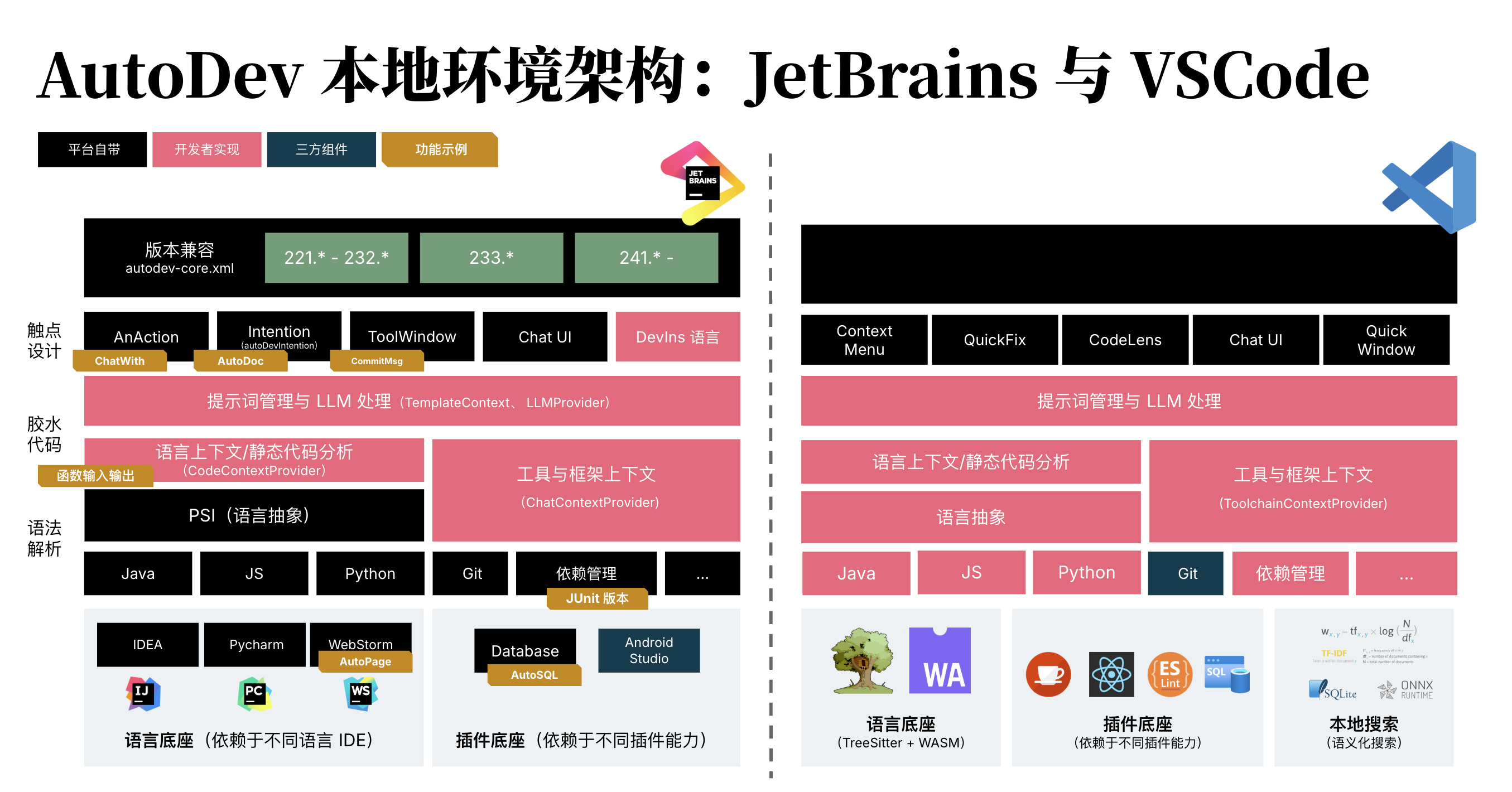
而在今天来看,尽管架构发生了巨大的变化,一切都围绕着 Tool 和 Agent:
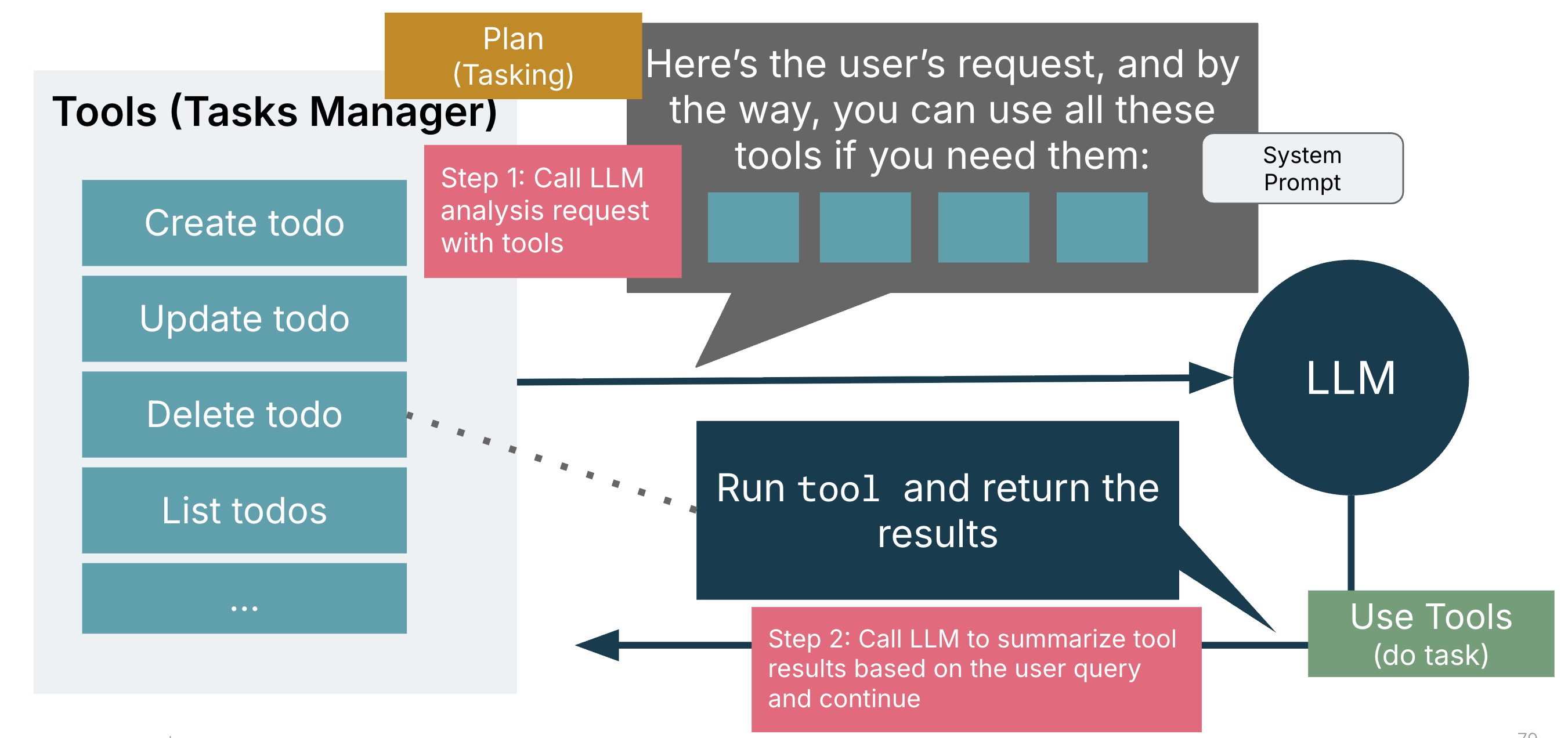
我们可以通过 Tool 接口和抽象很好地剥离平台间的差异,进而把各种能力都放在 core 上,进而更好地实现跨平台能力:
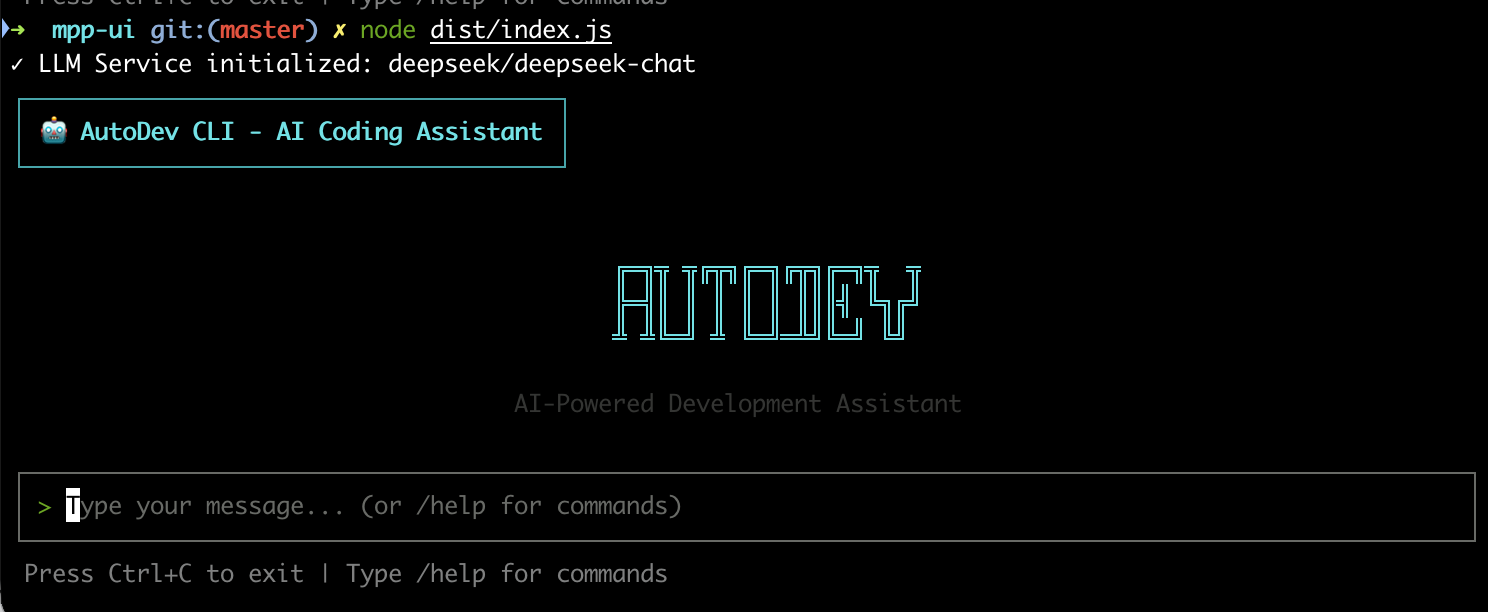
近而,我们就可以构建出如上图所示的 AutoDev CLI。
欢迎加入 AutoDev 的多端编程世界
作为一个刚完成 POC 的版本,我们依然有大量的工作要做。
如果你对 AI 编程、跨平台 Agent、或者像 AutoDev 这样前沿的多端架构感兴趣,无论你是开发者、研究者,还是想玩玩 Vibe Coding 的爱好者,都欢迎加入我们!
我们在 GitHub 上持续更新代码、分享实践经验,也期待你的反馈、PR、甚至新点子——让 AutoDev 的多平台之路走得更稳、更远。